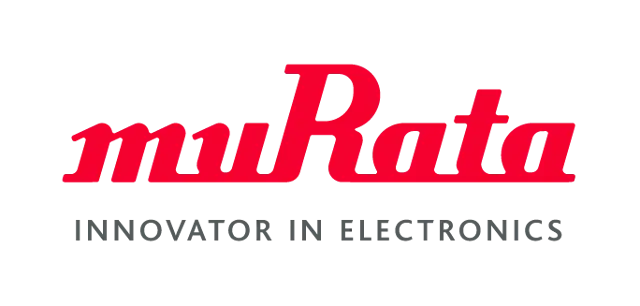WLAN – What Is It?
Any device such as a computer, smartphone, or TV that is connected wirelessly to the network can access the Internet. A WLAN password is all that is needed to access the central WLAN router (wireless access point) and authorize use of the Internet. Such WLAN infrastructures are very often used in private homes. However, they are also suitable wherever there is no wired Internet connection, i.e. no wired network (LAN).
What does wireless mean in the context of WLAN? The devices communicate with the router wirelessly via electromagnetic radio waves. The entire network therefore works like a radio network. The frequencies on which the wireless network operates depend entirely on how it is used. To date, two license-free frequency blocks from the ISM bands have been released for wireless networks: Frequencies between 2400 and 5725 MHz are possible.
Communication between routers and end devices takes place via radio systems which are on the same frequency. WLAN often forms the basis for home networks. Many companies also rely on WLAN networks. There are also public WLAN networks, for example in museums, buses, or trains. In most cases, orthogonal frequency division multiplexing (OFDM) is used as the modulation method.
What Are WLAN Tags?
WLAN tags, also known as WLAN trackers, offer an efficient and cost-effective way to monitor the movement and location of assets. WLAN tags are able to send and receive wireless signals to determine their position on a WLAN network.
How does it work? These tags use the signal strength of WLAN access points (APs) in their vicinity to calculate their position through triangulation or other methods. WLAN tags can therefore be used to track the position of objects or people indoors to support applications such as asset tracking or indoor navigation.
WLAN tags can have different shapes and sizes, and use different technologies such as Wi-Fi, BLE or RFID. They regularly send signals to WLAN access points in the building, which can then determine the location of the tags. These radio tags are particularly suitable for asset tracking and inventory management in environments such as warehouses, factories, hospitals, or office buildings, where the accurate localization and tracking of objects is important. In some cases, RFID tags can also work in conjunction with WLAN. This is the case, for example, when used in devices that communicate via WLAN to enable easy inventory tracking or identification.
Which WLAN Standards Exist?
A brief overview immediately shows that different standards between 2009, the year of the introduction of Wi-Fi (IEEE 802.11n), and 2019, also mean different data rates. While a data rate of 300 Mbit/s was achieved in 2009, this already became 650 Mbit/s in 2013. From 2019, up to 3 Gbit/s has been possible via a mobile computer or a router with 1 Gbit/s.
Some manufacturers even claim that 4 Gbit/s can be achieved. However, this theoretical value has never really been reached, as a variety of ideal environmental conditions must be present. This new standard is referred to as Wi-Fi 6 & Wi-Fi 6E (IEEE 802.11ax).
What is the Range of WLAN?
The range of a WLAN signal in residential areas can vary greatly due to various factors. As a rule of thumb, the optimum range of a WLAN router or wireless access point in a typical residential area is around 30 to 50 meters. Modern WLAN routers or access points can still provide end devices with a usable signal at a distance of up to 150 meters. However, this maximum range can be negatively influenced by certain factors. In any case, there should be a direct and unobstructed line of sight, no neighboring WLANs restricting the bandwidth, and no shielding objects in the vicinity.
What is Industrial IoT WLAN?
Industrial WLAN and the Internet of Things (IoT) are closely linked, as WLAN is an important wireless connection technology for IoT devices. WLAN enables IoT devices to communicate and exchange data both within a local network, and over the Internet. Due to its widespread availability, high bandwidth, and reliability, WLAN is a popular choice for the wireless networking of IoT devices in various application areas.
A good example of the use of WLAN in the Internet of Things (IoT) is the intelligent house or smart home. In a smart home, various devices and systems are networked together to enable the automation and control of processes in the home. The next section explains how IIoT WLAN is used in Industry 4.0.
Facts & Figures
The increasing demand for smart homes, digital initiatives, and IoT devices is contributing to the growth of the global market for Wi-Fi. According to a report from the business intelligence platform “Statista”, the global market for WLAN was valued at 10 billion USD in 2022. This showed a 31.4 percent growth compared to 2021.
According to a report by the market intelligence company “Fortune Business Insights”, the increase in demand for Internet usage and broadband connectivity is driving the market growth of enterprise WLAN. The number of wireless subscribers increased by 64 percent between June 2020 and June 2023. The global enterprise WLAN market is divided into three component segments: hardware, software, and services. In 2023, the hardware segment held the largest market share at 42 percent.
WLAN Products
WLAN in the Hospital and Laboratory
Mobile patient monitoring via WLAN is a solution that is a good example of digitalization in the healthcare sector. Here, patient data from monitoring devices such as ECG monitors, pulse oximeters, and blood pressure monitors are transmitted wirelessly to the hospital information system (HIS) or the electronic patient data system (EPD).
In addition, WLAN also supports telemedicine by enabling doctors and medical staff to wirelessly access medical image data, patient records, and expert consultations. Remote consultations and diagnoses can also be carried out. X-rays, CT scans, or MRI images are also forwarded wirelessly to Picture Archiving and Communication Systems (PACS). WLAN enables medical staff to use wireless devices such as tablets and smartphones to access patient records, retrieve medication information, document findings, and use clinical decision support tools. Furthermore, assets or medical devices can be tracked and localized via WLAN tags.
Monitoring Machine Data Remotely
WLAN is used for the positioning of machines, tools, and other equipment in large factories or warehouses. By installing wireless access points and using positioning technologies, the exact location can be determined.
Another example is the monitoring of machines and systems. Machine data can be queried and maintenance work carried out remotely. Employees can access relevant information, track inventory, or manage orders via WLAN. WLAN can also be used for M2M communication. In conjunction with RFID, production data can also be captured, evaluated, and transmitted via WLAN.
Industry 4.0 solutions are also possible with WLAN. In the digital factory, for example, WLAN is used to create a networked production environment in which wireless sensors, actuators, and control systems are networked. RTLS with WLAN is used for real-time localization in order to track the position of employees, vehicles, tools, and other assets in the industrial environment.
Monitoring Remote Machine Data
In the digitalization of logistics and the digitalization of industry, there are a variety of solutions that have been implemented with WLAN to meet different requirements. WLAN localization can be used for indoor navigation, as well as for tracking solutions in warehouses and distribution centers. Objects, goods, or containers are localized. In fleet management, WLAN is used to enable wireless communication with vehicles and mobile assets in the fleet. This includes monitoring the vehicle location and capturing telemetry data. WLAN can also be used to connect wireless RFID readers in warehouses and production facilities.
WLAN is also used to integrate wireless sensor technology into machinery and equipment in order to collect real-time data on condition and performance. This data can be used to support predictive maintenance, which plans preventive maintenance actions to minimize downtime and maximize productivity.
IIoT Wireless LAN
The IEEE 802.11ax standard, also known as Wi-Fi 6, is the new standard for wireless networks. Its key features include higher data transfer rates, improved performance in congested environments, low latency, and improved energy efficiency. Wi-Fi 6 enables the efficient use of the frequency spectrum, improving data throughput for all participants in a network, while offering flexibility and reliability. The new standard has been developed to meet the growing demands for wireless connectivity in an increasingly digital world, and could also be used to complement motion capture by camera, particularly in situations where the camera's view is obscured, or where multiple people need to be captured simultaneously.
Overall, this groundbreaking technology could not only revolutionize security technology, but also open up new possibilities for the application of artificial intelligence and WLAN technology.
WLAN, RFID, and Robotics at Asklepios Kliniken
The Asklepios Kliniken Group in Germany has 160 facilties. Asklepios Klinikum Nord in Hamburg plays a pioneering role in this group, as wireless IoT technologies and products are used in the reprocessing unit for medical devices (RUMED). The plan is to extend these digitalization measures to all hospitals. This involves AI, robotics, RFID, WLAN, and sensors. The first solutions have already been installed in the RUMED to ensure that the various medical devices go through the correct sterilization process.
This is necessary because sterilization is carried out using different methods. Various washer-disinfectors, steam sterilizers, and low-temperature sterilizers with formaldehyde and hydrogen peroxide are used. The instruments must also be reprocessed separately after sterilization before they are used again in an operation. The transportation of the medical devices is controlled via WLAN and RFID. Both the transport robots and the sterilization devices are RFID-enabled, and the transport trays are equipped with RFID tags. The hospital staff use a tablet to enter which trays are intended for which sterilization process.
"In the RUMED, RFID offers the most secure option for process control between the load carrier and the sterilization system. The robot itself is controlled via sensors and WLAN, and the load carrier is identified via RFID. The trays can be clearly assigned to each sterilization machine. As the machines are also considered medical devices under the new EU Medical Devices Regulation, they must also meet special requirements. RFID technology does not interfere with these products, meaning that their use complies with the Medical Device Regulation has been applicable since 2021."
NFL Uses WLAN to Support Training

The American Football League relies on the integration of RTLS (Real-Time Location Systems), in combination with RFID tags and antennas that are optimally aligned for each stadium. UWB sensors are used for the RTLS solution. The radiation patterns are arranged as overlapping concentric circles that can detect every detail of the pitch down to individual blades of grass. The aim is to track football players in the NFL to collect comprehensive health, movement, and fitness data. The result: Detailed player statistics that support the development of training goals.
Individual training should be based on the data collected, focusing on the specific needs of each player. Personalized training programs could be developed that address individual strengths and weaknesses. This could be done by analyzing movement patterns and performance data to create tailored training plans. The basis for the coaches is the dashboard. The coaches can track the players' performance during training in real time on their devices via WLAN and react quickly to changes, and adapt training accordingly. Overall, the solution is a good example of digitalization in sports.
The American Football League relies on the integration of RTLS (Real-Time Location Systems), in combination with RFID tags and antennas that are optimally aligned for each stadium. UWB sensors are used for the RTLS solution. The radiation patterns are arranged as overlapping concentric circles that can detect every detail of the pitch down to individual blades of grass. The aim is to track football players in the NFL to collect comprehensive health, movement, and fitness data. The result: Detailed player statistics that support the development of training goals.
Individual training should be based on the data collected, focusing on the specific needs of each player. Personalized training programs could be developed that address individual strengths and weaknesses. This could be done by analyzing movement patterns and performance data to create tailored training plans. The basis for the coaches is the dashboard. The coaches can track the players' performance during training in real time on their devices via WLAN and react quickly to changes, and adapt training accordingly. Overall, the solution is a good example of digitalization in sports.

"One of the really practical features of the solution is the dashboard for coaches. They can track players' performance during training in real time on their devices via WALN. After an injury, teams can compare the current performance with the previous one. Overall, the solution provides teams with optimal conditions in terms of productivity, health, and performance on match days."
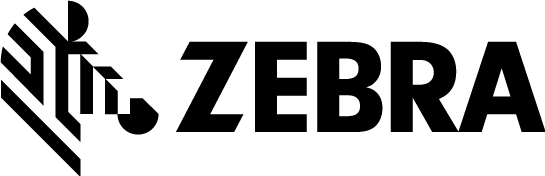
Adam Petrus
WLAN in Use at Carnegie Mellon University
Researchers at Carnegie Mellon University have developed a new method that determines the position and posture of people in a room by analyzing WLAN signals. This technology offers a cost-effective and privacy-friendly alternative to conventional systems such as RGB cameras or LiDAR.
By using WLAN signals, positions and postures can be detected independently of lighting or concealment, without the need for expensive hardware. Successful experiments were carried out with just two commercially available TP-Link AC1750 routers worth around 30 euros each.
A specially trained deep learning AI analyzes the WLAN signals to create rough 3D models of people with 24 segments. The AI can map the postures of several people in the room and recognize up to five people.
Studies show that this method can estimate people's postures and positions just as well as complex 3D image analysis, requiring only three WLAN transmitters and receivers.
Potential use cases range from security solutions, to elderly care. The technology could be used to remotely monitor homes or to check on people who have fallen in retirement homes, for example. Furthermore, this method can be used as a supplement to motion capturing via camera, especially in situations with limited visibility or when capturing several people at the same time.
More Articles on WLAN
Which is Better in the Smart Home – Zigbee or WLAN?
The answer depends on the specific requirements and applications in the smart home:
Zigbee offers the following advantages:
- Energy efficiency, e.g. for battery-operated sensors and devices
- A reliable and stable connection that is required in a mesh network
- Many devices can be integrated into a network (scalability)
- Low data rates are sufficient, as is the case for sensors, lighting control, and thermostats.
WLAN is ideal when...
- High data rates are required, e.g. for video surveillance, streaming
- Devices have a constant power supply
- The existing WLAN network is to be used without additional hubs or gateways
- Setup and management should be as simple and direct as possible
In a typical smart home, both technologies are often used in combination in order to take advantage of both systems. WLAN cameras and streaming devices can be used, for example, while Zigbee is used for lighting, sensors and other energy-efficient devices.
What is the Difference Between a WLAN Router and a Wireless Access Point (AP)?
There are considerable differences between a WLAN router and a WLAN access point. The following section explains what the differences are and which hardware is suitable for which application. First of all, it should be noted that a wireless router and a wireless access point (AP) fulfill different functions in a wireless network.
A WLAN router typically combines several functions, including the provision of a wireless connection, access to the Internet via a broadband connection, the distribution of IP addresses in the network via DHCP, and the routing of data packets between different networks (LAN and WAN). It acts as a central hub for wireless connectivity and Internet access, and is often placed in a central location in the network to ensure optimal wireless coverage.
Wireless routers almost always offer simple firewall functionality. With the help of Network Address Translation (NAT), the router shares an Internet address with several wireless end devices. If the router has an Ethernet switch with four ports, it can connect wired PCs to the LAN. Many wireless routers therefore combine the functions of a wireless AP, an Ethernet router, a firewall, and an Ethernet switch.
A wireless access point (AP), on the other hand, is used exclusively to connect wireless devices to a wired network. It acts as a bridge between wireless and wired networks by converting wireless signals into wired data and vice versa. Access points are used in larger networks to extend wireless coverage or to provide additional wireless capacity. They can be strategically placed to improve wireless coverage in specific areas.
Overall, a wireless router provides a direct connection to the Internet via a broadband connection and acts as a gateway between the local network and the internet. In contrast, a wireless access point does not provide the ability to connect directly to the Internet, but merely extends wireless connectivity on an existing network. Wireless routers and access points are often used together in larger networks to ensure comprehensive wireless coverage and connectivity.
In summary: A wireless router is a device that combines router functions with an integrated access point and is often used in home networks or smaller businesses. An access point is a separate device that only provides wireless connectivity and is often used in larger networks to extend the range or capacity of the wireless network.
Partners Spezialized in WLAN Solutions
What Interferes with WLAN?
A WLAN connection can be disrupted by various factors that can affect the signal quality or reduce the transmission speed. Physical obstacles such as buildings, walls, ceilings, televisions, wireless surveillance cameras, monitors, or large objects are among the most common causes of interference with WLAN connections.
These factors can weaken or completely block the WLAN signal. Other electronic devices such as microwaves, telephones, Bluetooth devices, or baby monitors also use electromagnetic waves and can therefore generate interference that impairs the quality of the WLAN signal. In addition, overlapping Wi-Fi networks in densely populated residential areas or office environments can lead to interference and impair the performance of the WLAN connection.
Various measures can be taken to optimize the WLAN connection and minimize interference, such as placing the router in a central location, using dual-band routers, avoiding network congestion, and updating firmware and drivers on the WLAN devices.
What are the Differences Between the WEP, WPA, WPA2 and WPA3 Security Solutions?
As data in wireless networks is transmitted via radio waves, it can easily be intercepted without suitable security protocols. This represents a significant security risk. Security measures such as encryption, authentication procedures, or password-protected access must be taken. What kind of security measures are there for WLAN networks? It all started with the Wired Equivalent Privacy (WEP) solution in the 1990s. Since then, this initial security solution has been continuously developed.
Today, WPA 3 is the latest version. It was introduced by the Wi-Fi Alliance in June 2018. The introduction marks a milestone in the development of security standards for wireless networks and represents a significant advancement over its predecessors WPA and WPA2. Since its introduction, WPA3 has been gradually implemented by manufacturers and is expected to become the new security standard for wireless networks in the coming years. Older protocols such as WEP and WPA are more vulnerable to hacker attacks, while newer protocols such as WPA2 and WPA3 are considered more secure.
What is WEP?
Wired Equivalent Privacy (WEP) was introduced in 1997 as the first wireless security solution to make WLAN networks more secure through data encryption. It uses a static 64- or 128-bit hexadecimal key to encrypt data traffic. The aim was to make intercepted data unreadable for unauthorized persons and to prevent man-in-the-middle attacks. Despite initial success, however, numerous security vulnerabilities were discovered in the WEP standard over time and it was officially discontinued by the Wi-Fi Alliance in 2004. Today, WEP is considered obsolete and is only used occasionally, either for reasons of compatibility with older devices, or because network administrators have not updated their security protocols.
What is WPA?
Six years later, in 2003, the Wi-Fi Protected Access (WPA) solution came onto the market. WPA is a further development of WEP. Essentially, WPA offers improvements in the management of security keys and user authorization. In contrast to WEP, WPA changes the key dynamically via the TKIP protocol in order to increase security and prevent unauthorized access. The WPA protocol also checks the integrity of messages to detect intercepted or modified data packets.
The keys used have a length of 256 bits, which is a significant improvement over the 64-bit and 128-bit keys of WEP. Despite these improvements, WPA has also been undermined, leading to the introduction of WPA2. A WPA key is the password required to connect to a wireless network. Occasionally, a default WPA passphrase is printed on the wireless router. If the password cannot be found, it can be reset.
What is WPA2?
WPA2 was introduced in 2004, just one year after the release of WPA, as it quickly became clear that updates would provide more security. It is based on the Robust Security Network (RSN) mechanism and offers two modes of operation: Personal mode (WPA2-PSK) and enterprise mode (WPA2-EAP). In personal mode, a shared password is used for access, while enterprise mode is more suitable for organizations or companies. In contrast to WPA3, WPA2 is more vulnerable to attacks such as Key Reinstallation Attacks (KRACK), which can, however, be remedied by patching.
What is WPA3?
WPA3, introduced by the Wi-Fi Alliance in 2018, is the third version of the Wi-Fi Protected Access protocol. It offers new security functions for private and business use. These include individualized data encryption with DPP (Wi-Fi Device Provisioning Protocol), SAE (Simultaneous Authentication of Equals) for secure authentication, and better protection against brute force attacks. WPA3 devices have been available since 2019 and are backwards compatible with WPA2.
Both WPA2 and WPA3 use CCMP (Counter Mode Cipher Block Chaining Message Authentication Code Protocol) for encryption, based on the Advanced Encryption Standard (AES).
WLAN Technologies: What is Beaming?
The standard (IEEE 802.11ax) makes it possible to optimally implement the 'shared medium' principle. This means that the electromagnetic spectrum is used more efficiently and shared more individually, by sending signals in a more targeted and specific way. This reduces interference and increases the data rate. This is made possible by the measuring principle or the method of beamforming. Here, the signal is not sent indiscriminately in all directions, but specifically to the WLAN device.
What Does MU-MIMO Mean?
MU-MIMO stands for Multi-User Multiple Input Multiple Output and is a technology that is used in modern WLAN routers and access points. Which standard is MU-MIMO based on? The predecessor of MU-MIMO was introduced with the 802.11n standard. This standard enables single-user mode (SU-MIMO). Since the introduction of the WiFi-5 (802.11ac) standard, multi-user MIMO has also been supported.
The latest standard WiFi-6 (802.11ax) offers further advantages for network functionality, especially in terms of user density, compared to its predecessor, which enabled data transmission speed and reliability for a single device. MU-MIMO allows a router or access point to send data to multiple end devices simultaneously instead of transmitting them one after the other. This results in a more efficient use of available radio channels and an improved wireless network performance and efficiency overall. With MU-MIMO, the router or access point can serve multiple devices simultaneously via multiple antennas. MU-MIMO is therefore particularly suitable for infrastructures in which several devices want to receive data streams in parallel.
Why is the OFDM Modulation Method Suitable for WLAN?
The Orthogonal Frequency-Division Multiplexing (OFDM) modulation method is most commonly used in WLAN technology.
(OFDM is a method that is used in WLAN radio networks, but also in broadband radio transmission systems, in order to achieve high data transmission in environments with high noise or fading. The basic idea of OFDM is to divide the available frequency spectrum into many narrow sub-carriers, each of which can be transmitted at a lower data rate. These sub-carriers are orthogonal to each other, which means that they do not interfere with each other, even if they are transmitted in the same frequency band.
By using many sub-carriers, the data can be transmitted efficiently as the bandwidth of each sub-carrier is reduced, resulting in less susceptibility to interference and greater robustness to interference. Therefore, the OFDM modulation method is robust against multi-path propagation, can transmit high data rates, reduces interference, is flexible in terms of different channels, and is interoperable in terms of devices.
Radio Relay with Antennas Aligned in Pairs
WLAN transmits for miles? Is that even possible? A clear line of sight is also very important for radio relay, which is why directional antennas are often mounted on masts or elevated points on buildings. There should not be any shielding objects in the vicinity above and below the direct line of sight.
WLAN with directional antennas is based on antennas aligned in pairs. Essentially, directional antennas enable a targeted and focused transmission of WLAN signals in a specific direction, in contrast to omnidirectional antennas, which emit signals evenly in all directions. The kilometer-wide transmission of WLAN signals is therefore related to the antenna technology, in that directional antennas radiate the electromagnetic energy even more strongly in a specific direction. This works in both directions, so that the signals are still faintly audible even over many kilometers. As the directional antenna transmits in exactly one direction, it is also insensitive to interference signals. Data transmission rates of several 100 Mbit/s can be achieved even over long distances.
The use of WLAN with directional antennas requires the selection and installation of suitable antenna types such as sector antennas, parabolic antennas (satellite dishes), or Yagi antennas, which have a high directional effect and bundling. These antennas must be precisely aligned to ensure optimal signal transmission by pointing in the direction in which the connection is to be established.
This technology is typically used for two main applications: Point-to-point links and point-to-multipoint links. Point-to-point links establish a direct connection between two locations, with a directional antenna installed at each end and the antennas precisely aligned. With point-to-multipoint connections, on the other hand, a central antenna sends signals to several remote locations.
By using directional antennas, WLAN connections can be established over longer distances, and performance can be improved in certain directions. This is particularly useful in environments with high range requirements, or in urban areas with a lot of interference. WLANs with directional antennas are often used in telecommunications networks, by Internet service providers, in companies, and at public WLAN hotspots to provide wireless network connections with high performance and reliability.
-über-Wi-Fi-HaLow-400.webp)